Devlog 2: Prototyping
Hello everyone,
In this devlog we will share our progress on the game of the second week of prototyping and researching.
Art
This week the artists worked on the artbible and got it to about 50% finished.
Character
In addition to that, we had the opportunity to create prototype characters and put our rigging skills to the test by experimenting with various poses and creating basic animations.
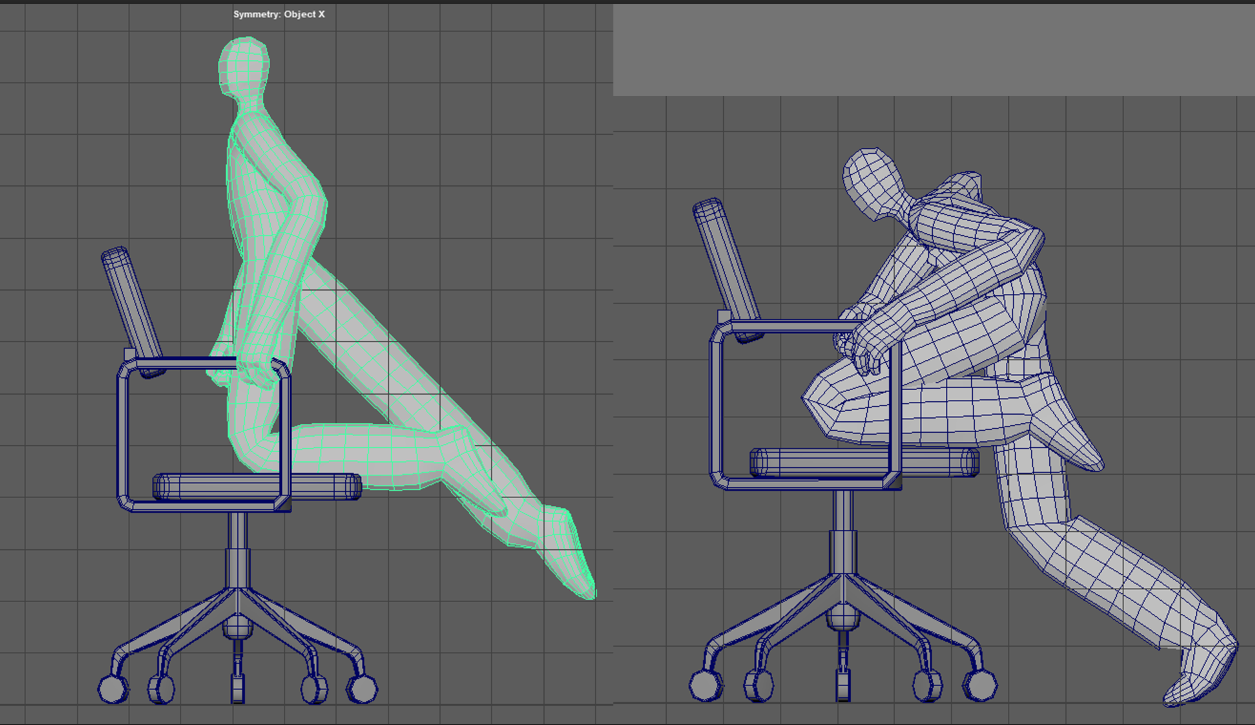
We also tried to get a feel for the style we are trying to go for so we modeled some outlines on our character using the convert edges to curves tool. This we then implemented in Unity to see what it would look like. We will further iterate on this in the coming weeks.

Environments
With having the shader and the general artstyle established we put a small scene to test if they work well together. we made a few props and put them together in an environment.
A few issues arrived very quickly: the models looked nice on it's own, but all the details were lost in a small scale. The dithering effect also was barely visible. we scaled the outlines and the models itself and also played with the camera, try to put it as close as possible without negative effect for the gameplay. we think the models are readable, but we will still experiment with them and the camera in the future.
Second issue was the dithering effect being screen mapped, which was very noisy with the dynamic gameplay. First I tried to keep the effect screen mapped, but being offset with camera position, so it will look like it stays in place. My tries weren't successful, and after a quick google search we realised it's not possible to make it that way. Disappointed, we decided to move to a classic world projection, which works perfectly.
The third issue was to make the ground plane interesting. we experimented with a grid-like texture, but the environment became noisy really quick. we came back to a solid color and made an unlit shader, which still receives shadows which you can control via shadows strength slider on directional light. It gave a nice shadow effect, but it was missing the dither. we tried to add it, but since the shadows are a graphic engine function, we also failed in these attempts. Our final decision was to make the ground plane unlit, and create the shadows art-directed ourselves. we made a shader that takes a simple mask and applies the dither to it. We put it on planes below the models. That way we can easily place the shadows exactly where we want. The issue this brings are the transparency overlaps. We will look more into it next week.
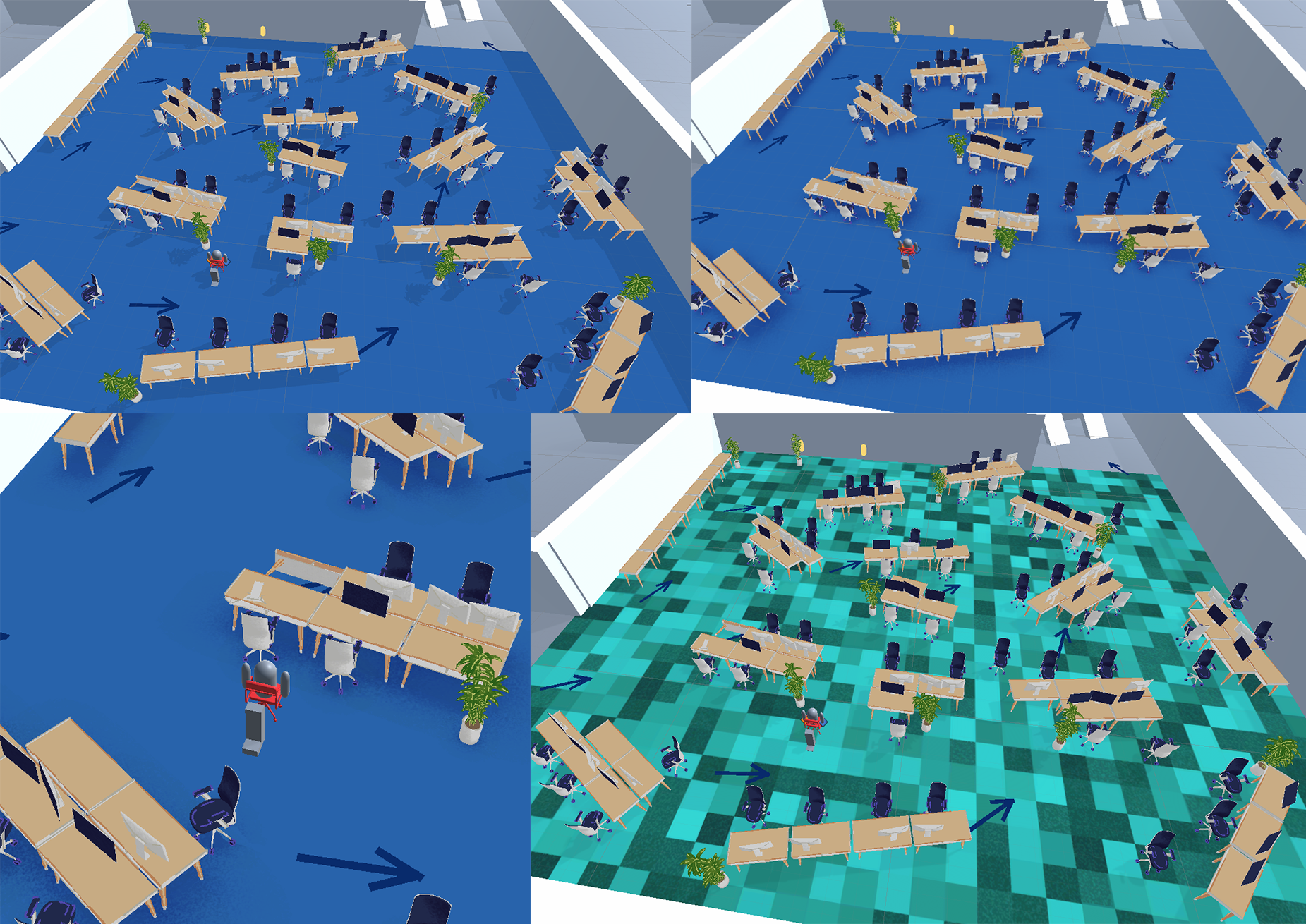
Technical
We prototyped a lot of different mechanics this week. We want the office environment to feel fun and interactive, and to achieve that, we want to fill it up with things to do / interact with.
Environmental Items:
One of the first things we added in order to interact with environment items, was the grabbing mechanic. The player can stretch out either one of their arms with the back bumpers of the controller. By stretching out an arm and passing by an item, the player picks it up.
The first item we made was a coffee cup, the player can pick this up and drop it to create a puddle which will cause other players to slip and lose control for a short period of time, when they run over it. If no one drives over it, the puddle dries out after a while.
Another item is a fire extinguisher, which can be used as a boost when picked up.
Next was creating a treadmill like mechanic. When a player drives over it, they roll in the direction given by the treadmill.
The chair can also be folded now, to fit under certain objects in the environment, to add a level of diversity to the level.
Last environmental item was a ball shooting machine, which stuns the player when they get hit by a ball.
Player Mechanics:
Last time there were two possibilities on how to drive the chair, we decided to scrap them both and design a new version. Now it’s more rhythm/timing focused, as the character uses their leg to push themselves off the ground to gain speed and it’s the players job to hit the button at the right time (when the leg is close to the ground) to get the highest amount of speed.
Gravity was also a problem, but that has been fixed and the player is now able to go up a ramp and fall down correctly.
Other Features:
We figured out the split screen element and multiple controller input, had to rework the main controller code a little bit to fix some issues while implementing multiple controller input. We also looked into player collision, turns out a simple physics material was all that was needed.
That was it for this week, we hope to see you next week!
Get CorporateChaos
CorporateChaos
Challenge your colleagues to a breath-taking race!
More posts
- Devlog 11: Polish Week 2May 30, 2023
- Devlog 10: Polish Week 1May 22, 2023
- Devlog 9: Production Sprint 2 Week 3May 16, 2023
- Devlog 8 : Production Sprint 2 Week 2May 09, 2023
- Devlog 7: Production Sprint 2 Week 1May 02, 2023
- Devlog 6: Production Sprint 1 Week 3Apr 25, 2023
- Devlog 5: Production Sprint 1 Week 2Apr 18, 2023
- Devlog 4: Production Sprint 1Mar 28, 2023
- Devlog 3: Game DesignMar 21, 2023

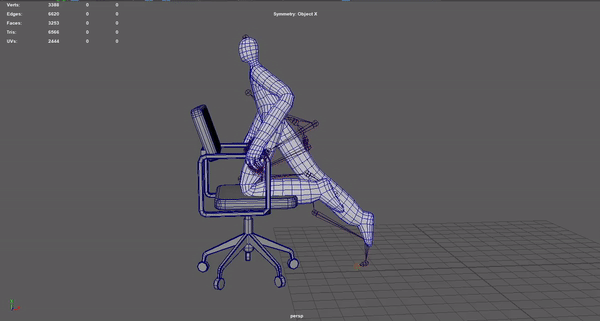
Leave a comment
Log in with itch.io to leave a comment.